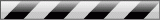How to transfer a domain name
To transfer your domain name from one registrar to another, there are a series of steps you need to follow. First the holding registrar needs to do the following:
- Unlock the domain.
- Disable Privacy Protection and set the email address of the Registrant and Administrative contact to an active / working email address.
- Provide you with the Domain Secret / Transfer Authorization Key.
You would then provide the receiving registrar (your new registrar) with the Transfer Authorization Key.
- Your new registrar can apply for transfer of your domain name using the transfer key.
- The new registrar will usually send a transfer authorization email to the current Registrant email address that is linked to your domain. You will need to click on the approval link in the authorization email from the new registrar to approve the transfer.
- You may also receive a second authorization email from the holding / losing registrar. You will need to click the approval link in this email as well, to successfully transfer your domain name.
- After all approvals are complete, it can take up to 5 days for the registry to actually transfer the domain to the new registrar.
While the registries of most common TLDs require registrars to follow the steps above to transfer a domain name, certain registries may follow slightly different procedures. Clarify the exact steps to transfer your domain name with your registrar.