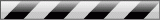Recovery

Creating and writing to HFS+ partitions without a Mac
 Recently, a Mac formatted hard disk came in for data recovery. Previously, I have read data from Apple's HFS+ file system (also known as Mac OS Extended) using TestDisk and other similar tools, on my Windows 10 machine. I usually dump the recovered data onto a FAT or NTFS drive. However, this particular client wanted the data to be delivered on a new 3TB external disk formatted in HFS+ format. Click to read more
Recently, a Mac formatted hard disk came in for data recovery. Previously, I have read data from Apple's HFS+ file system (also known as Mac OS Extended) using TestDisk and other similar tools, on my Windows 10 machine. I usually dump the recovered data onto a FAT or NTFS drive. However, this particular client wanted the data to be delivered on a new 3TB external disk formatted in HFS+ format. Click to read moreHow to backup your files in Windows
 I have been helping people recover data from their hard disks, USB pen drives and other media for about 10 years now. Data recovery is a time-consuming and expensive process. And many times, clients have the tough decision of analysing the cost of recovery v/s the importance of their data. Is it worth recovering the data? I have some suggestions to make this decision a little easier: Click to read more
I have been helping people recover data from their hard disks, USB pen drives and other media for about 10 years now. Data recovery is a time-consuming and expensive process. And many times, clients have the tough decision of analysing the cost of recovery v/s the importance of their data. Is it worth recovering the data? I have some suggestions to make this decision a little easier: Click to read moreTags: Backup, Raid, Hard Disk, Disk, Mirror, Cloud, External, Seagate, Recovery, Data, Information
Posted under How to | Comment
Posted under How to | Comment