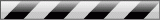Understanding Domain Names, DNS server, Web Hosting server and Email Hosting server
Here is a quick guide to understand the different pieces that are required when setting up a website.
First a flow chart, because it's easy on the eyes and brain.
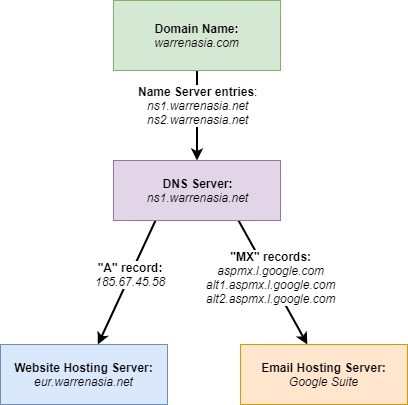
Next, a textual explanation:
1. Domain Name Registration
You first need to register a domain name, which reserves a name for you with an ICANN accredited registrar. A domain name needs to point to a DNS server, using Name Server entries. Name Server (or NS) entries look similar to ns1.warrenasia.net and ns2.warrenasia.net
2. DNS Server
A DNS server is like an address book that keeps track of which servers your different services reside on. A DNS server usually contains two main types of records (besides a bunch of other records.)
- One is called an "A" record. This points to a website hosting server
- The second is called an "MX" record. This points to an email hosting server
3. Website Hosting Server
This is the server where your website files are stored. This includes the HTML files, CSS files, images, etc.
4. Email Hosting Server
This is the server where your email is handled and stored.
So are these 3 different servers?
- Many times (especially for really small websites), all 3 servers can be the same physical server.
- Sometimes, the DNS server and web hosting server could be the same, while the email is hosted on a separate server. The most common example is when your email is hosted on Google Suite (i.e. on Google's servers.)
- There are also instances when the registrar provides a DNS server, and you then create an "A" entry and "MX" entries to point to the respective web hosting and email hosting servers.
There are other types of DNS records as well, but I'm not going to go into detail about them in this post. However, two other commonly used DNS records are:
- TXT record - usually used for verification, authentication, etc. Examples are email authentication records like SPF and DKIM.
- CNAME record - creates an alias of a subdomain to a domain or another subdomain.